Taking the Pain Out of Video Conferences
A quick guide to better remote meetings
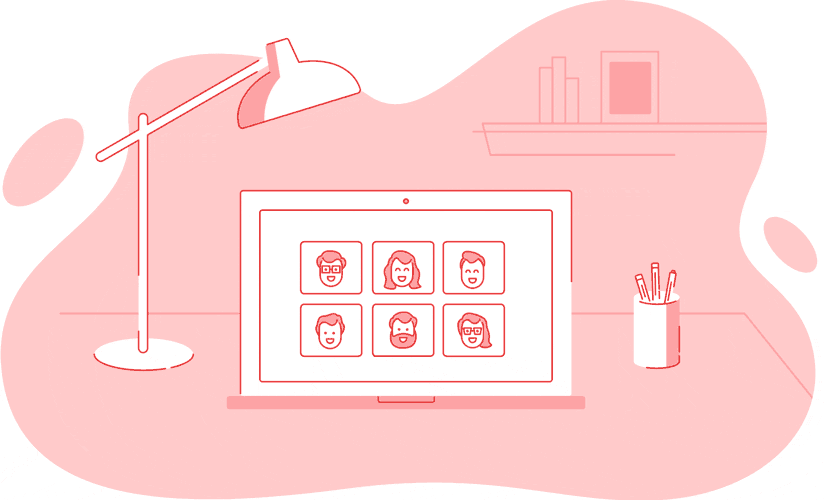
When you work entirely remotely, you end up using video conferencing a lot. Some of you may be surprised to learn that we really love it, but that’s because we approach it with the same seriousness that architects approach laying out a physical office. Video conferencing doesn’t have to be unbearable; it can even be better than meeting in person! Over the years we have picked up some tips for improving everyone’s experience and making virtual meetings more fun and more productive. Here are the most important ones.

Use a Better Service
If you are still using Hangouts or Skype for video calls, stop right now. Literally, even if you are in the middle of a call right now, stop and go use something better. Pay for it; your time is much more valuable than the cost of a good service. Infinite Red is standardized on Zoom, and we love it. It can easily handle all of us in a single conference, and our two team members who rely on metered LTE full time report that it sips bandwidth relative to others of comparable quality. (I’m not getting a kickback. I wish.) Depending on your needs, you might also look at BlueJeans. There is no reason to tolerate jerky, laggy video in 2017.

Have Adequate Bandwidth (For Everyone)
It is not unreasonable to require professionals to have an internet connection capable of reliable video. If they want to work from Thailand, or live in the woods, great, but it’s on them to make sure they can do so effectively. 25Mbps at bare minimum, ideally 50Mbps or more.

One Person, One Camera
This one is huge. It comes up all the time. Five people want to jump on a conference, two of whom are in the same place. What do you do? Pile into a conference room and share a camera? No. Don’t do it. It’s much better for everyone to stay at their desk and connect individually, bandwidth be damned. If you absolutely must, like if someone forgot their headphones (see next section), then get cosy with each other, like you’re getting your family portrait taken at Sears. What you want to avoid is either Truncated Face Syndrome, where some or all of the people in the room are partly or completely out of frame, or Faraway Syndrome, where in order to fit everyone the camera is placed at the other end of the table/room. Worse still is Shadowy Presence Syndrome where one person is there but out of frame, which can make your other participants a little uneasy. Even if you are scrupulous in avoiding all of those, there’s still a tendency for the people in the room to look at each other when talking, which can leave everyone else feeling like outsiders looking in. When everyone has their own camera, everyone will naturally look at it, creating a sense of equality and trust.
Corollary 1: Video is on for everyone, or off for everyone. If someone is unavoidably on a low bandwidth connection, go all the way to audio conference or reschedule the meeting.
Corollary 2: If your service supports it, use gallery view for most meetings. Being able to see everyone’s expression at once feels very reassuring, and better replicates the experience of being in one room.

One Person, One Microphone
The other scenario I see when conferencing with people in offices is that they will obey One Person, One Camera, but they’re still all piling into a conference room. I don’t recommend this since it still creates a two-tier meeting, but if you must, then make sure everyone has a good headset with a microphone. If not, there will be audio feedback, and an awkward period at the start of the meeting while you sort it out. Sometimes people try to solve this by muting everyone but one and all talking through that one mic, but that breaks audio tracking. You can mitigate this by using Gallery mode, but it’s best for everyone to sit separately.
Corollary: use mute actively if you are somewhere noisy. Many people on our team use Shush, which is macOS software that gives you a system-wide hotkey, making it easier to do this on the fly.

Look at the Camera
This might not seem like it needs saying, but it does. When the person you’re talking to makes eye contact, it creates an unconscious feeling of trust. It doesn’t matter whether it’s true or not! And that’s good, because in order to make it work with a typical setup requires doing a few things that are unnatural. One trick I use is to place the video window right up next to the top of the screen, by the camera. That reduces the absolute angle between my gaze and the camera and creates the illusion that I’m making eye contact.
Advanced technique: In gallery mode where you can see all faces at once, Zoom always puts my “mirror” image up at the top of the window, so I basically just stare at myself most of the time. This gives me feedback on how I’m coming across, but it also means I’m always looking up near the camera, and I can still glance at others to gauge the room or the speaker as needed. This takes a little practice to get right.

Pay Attention To Lighting
You can do everything else right and still be invisible if you get the lighting wrong. My cofounder Todd goes as far as having a pretty sophisticated setup with studio lights, but there’s no need for that for most people. A really simple way to make sure you look good is to sit facing a window. If there are no windows handy, juts make sure the light source where you are is in front of you and not behind. That will cover 95% of cases. Another trick in a pinch is to crank up the brightness on your screen so it illuminates your face.

One Meeting for Everyone
Everyone’s access to everyone else should be of equal quality. This is particularly important when you have some people in an office, and some remote people, where the remote people end up second-class citizens. All the people who are in the room together will tend to look straight at each other when they’re talking, or use gestures, or even talk to each other while muted. That’s pretty natural, but it’s harmful to the other meeting participants because it breaks the shared context. Even if you’re talking office-to-office, you get two disjointed sets of people, each interacting in person within their subgroups. If you must have an out-of-band channel to talk amongst your team, use group chat.

Neutral Backdrop
You may be used to your unmade bed, or chaotic office, but your colleagues, partners, and clients probably aren’t. The best bet is something neutral — blank wall, artwork, nature.

Focus Your Meetings
I have no simple tricks to fix boring meetings, but if your meetings are boring, perhaps that tells you something important. Maybe those people do not need to be there and can be looped in on Slack. Maybe the meeting itself isn’t necessary. Maybe it really is necessary, despite being boring, but if so, the fewer of those you have, the less scarce willpower your team will need to spend. This is extra important for video meetings.
Corollary: No distraction rule. In physical meetings I like to have a no-laptops rule, meaning, unless you are presenting or otherwise using a computer as an active part of the meeting, they should be closed, or even better, left out of the room. That’s obviously not possible on a video call, but you can still ask that people bring their full attention to the meeting: no other work, no typing, no working on other things, no Slack. There are cases you might break that rule, but it’s a good starting point.

Trust and Equality
The major themes running through all of these tips are Trust and Equality. Millions of years of evolution have taught us to read each others’ faces for social and emotional cues, and if you interrupt that process, you interrupt trust. With a little attention and good habits, you can take advantage of video conferencing’s inherent advantages — location independence, above all — while preserving most of the benefits of meeting in person. But don’t take my word for it. Try it out!

